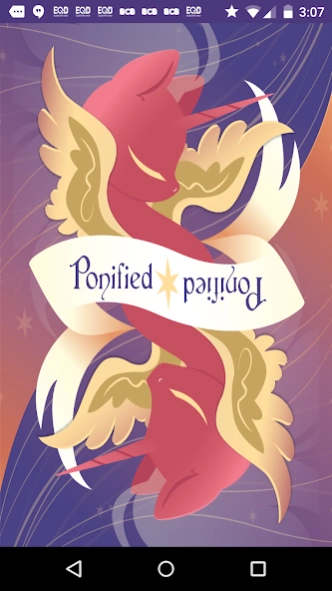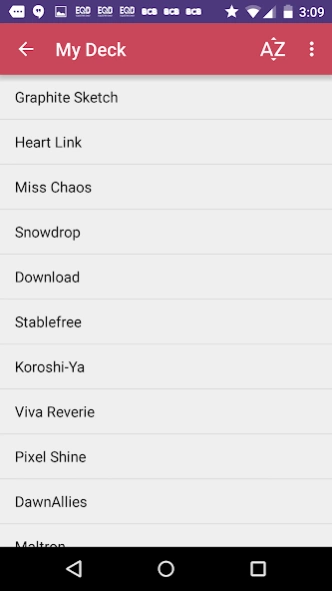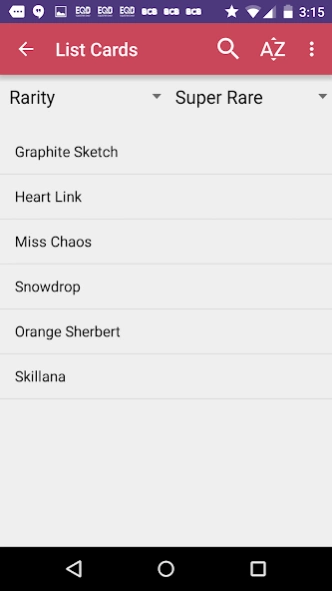Ponified 1.0.0
Continue to app
Free Version
Publisher Description
Ponified - Fan made trading cards inspired by Hasbro's My Little Pony
Introducing Ponified, fan made trading cards inspired by Hasbro's My Little Pony, featuring OC's (Original Characters) from the MLP fandom!
Includes an interactive card browser for all three series of Ponified: sort, filter, and save to your own collections to make the ultimate deck and share with friends!
Or enter the Ponified Playroom, and try a series of games to test your knowledge of the Ponified OCs or help the the illustrious Graphite Sketch collect missing cards with the aid of the SS Bandaid pirates in 'Quick, Sketch!'.
For more information regarding Ponified, including purchasing physical cards or to have the chance to get your OC included in the next series, be sure to subscribe to Ponified Facebook page: https://www.facebook.com/PonifiedCards
This is a fan-made app. Please send any bug reports, suggestions or comments to little.tinker@hometreelab.com
About Ponified
Ponified is a free app for Android published in the Recreation list of apps, part of Home & Hobby.
The company that develops Ponified is Hometree Lab. The latest version released by its developer is 1.0.0.
To install Ponified on your Android device, just click the green Continue To App button above to start the installation process. The app is listed on our website since 2016-02-01 and was downloaded 1 times. We have already checked if the download link is safe, however for your own protection we recommend that you scan the downloaded app with your antivirus. Your antivirus may detect the Ponified as malware as malware if the download link to com.hometreelab.ponified is broken.
How to install Ponified on your Android device:
- Click on the Continue To App button on our website. This will redirect you to Google Play.
- Once the Ponified is shown in the Google Play listing of your Android device, you can start its download and installation. Tap on the Install button located below the search bar and to the right of the app icon.
- A pop-up window with the permissions required by Ponified will be shown. Click on Accept to continue the process.
- Ponified will be downloaded onto your device, displaying a progress. Once the download completes, the installation will start and you'll get a notification after the installation is finished.